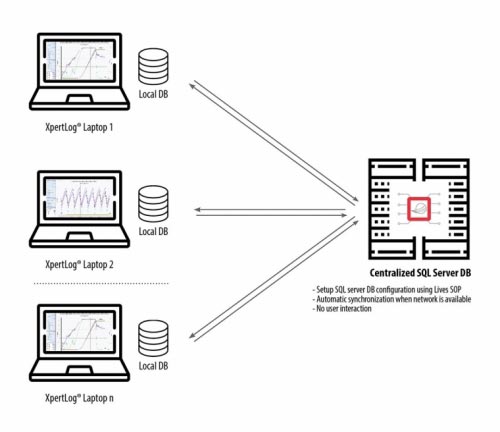
August 5, 2020
Data Integrity – XpertLog – Automatic synchronization between the XpertLog local database and the Server SQL database
Written by:
livesinternational
Date:
August 5, 2020
Comments:
No Responses
Database synchronization
This applies to XpertLog® Software and connected hardware when configured to use a shared SQL database located on a network server where local computers may from time to time need to work without access to the network and hence the main (server) SQL database.
Prerequisites
A license is required for the main shared (server) SQL database
Operation
The synchronization procedure can be easily setup by the IT department and there is no limit to the number of computers using XpertLog which can be synchronized with the main SQL server database.
Users can start and run a test using XpertLog with or without a network connection. If network connection is unavailable data will be stored in t he local database. When network connection is restored and the shared database is once again available, both local and SQL server databases will be synchronized, including the Audit Trail.
No user interaction is necessary as the process is fully automated.
Log on to offline machine
Members may log on using Active Directory or local accounts regardless if network is available or not. The automatic syncrhonisation is unaffected.
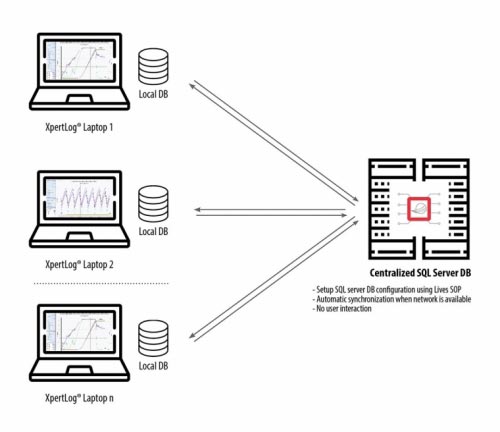
Benefits
- True data syncronisation of all the data in local database with shared main database (includes Audit Trail, templates, calibrations, tests, reports, etc.)
- Syncronisation is ongoing and continuous not just a one-shot export from one database and import to another
- Data integrity is assured as completely automated and includes all data in the database
Popular blog posts
How to use real time high temperature data logger in depyrogenation tunnels
The High Temperature Data Logger GMP5F RF HT created by Lives International eliminates the issues related with using thermocouple cables in the depyrogenation tunnels. GMP5F...
Read MoreBest practice of using lives international data loggers for SIP cycles with smart gaskets
Lives International both wireless data loggers and standard data loggers can be used in SIP cycles. We use Smart Gaskets to insert the data logger...
Read MoreHave a look into the future of Thermal Validation
Have a look into the future of Thermal Validation - come visit Lives International at Interphex 2021 in NYC, booth 2036 To celebrate the return...
Read MoreLives International expands into new service facility in USA
We are delighted to announce the opening of our new service department in York, PA. This expansion is the result of unprecedented growth in sales...
Read MoreReal Time Wireless Data Logger for Ultra-Low Freezers Validation
Real Time Wireless Data Logger for Ultra-Low Freezers Validation - Down to -120°C
Read More



